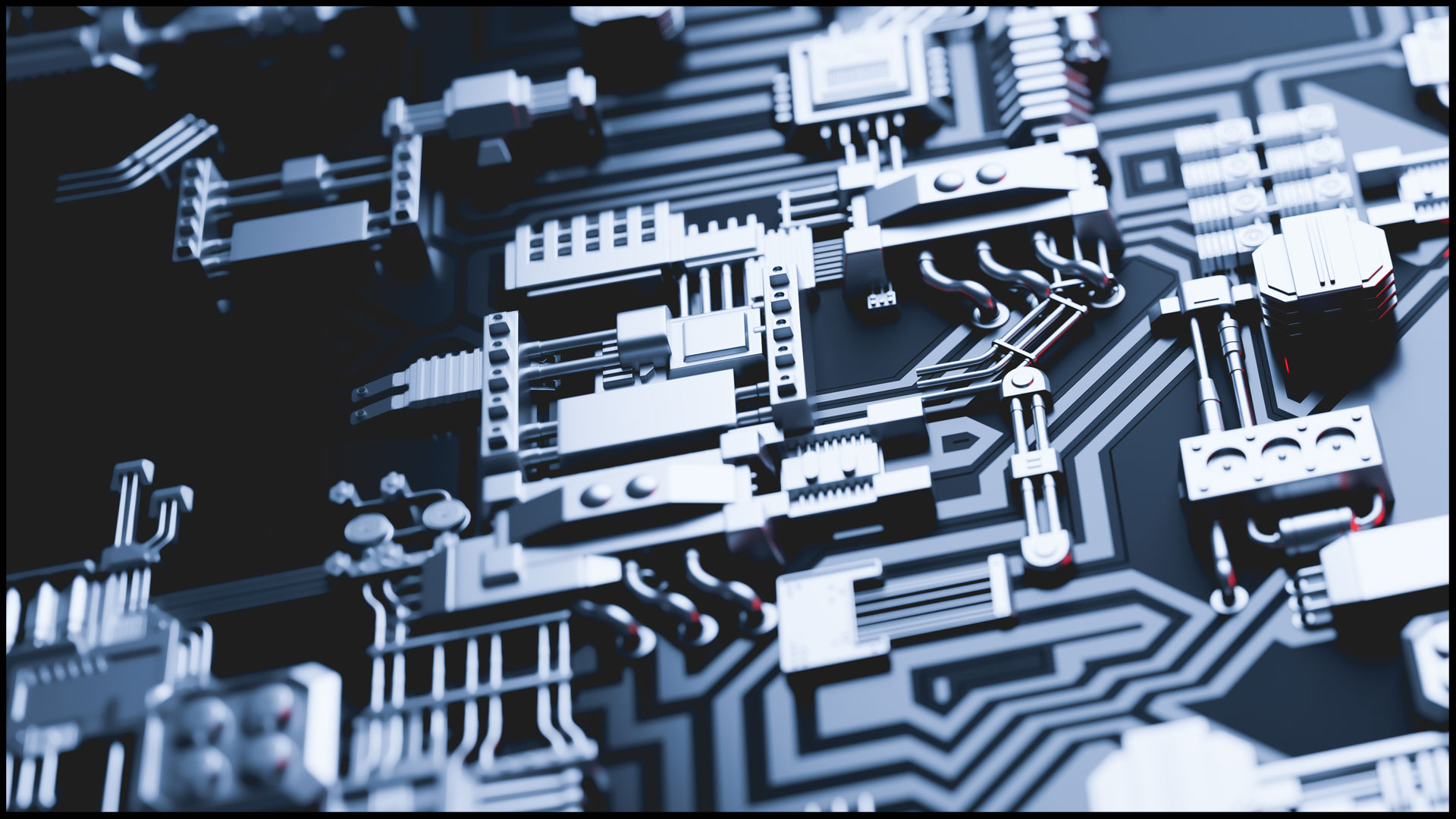XSR VGA NOMODESET
Abstract
This document describes how to use the flag nomodeset to disable kernel-mode VGA driver support. The kernel-mode VGA driver can cause undesirable power-saving issues when a VGA cable is unplugged while in use.
1.
Nomodeset
1.1 Background
Newer Linux kernels have moved the video mode setting into the kernel. All the programming of the hardware specific clock rates and registers on the video card happen in the kernel rather than in the X driver when the X server starts. This makes it possible to have high resolution nice looking splash (boot) screens and flicker free transitions from boot splash to login screen. Unfortunately, on some cards this doesn’t work properly and a possible side effect is a blank screen. It also does not allow for unplugging and plugging in VGA monitors while in use. Adding the nomodeset parameter instructs the kernel to not load video drivers and use BIOS modes instead until X is loaded.
1.2 Symptom
On newer gen 7 Xeon based XSRs, it is possible to get into a state where there is no output on the monitor connected to the VGA cable if the VGA cable is disconnected for approximately 60 seconds and then plugged back in. SSH access and other normal functions are possible in this state. Rebooting the system does not bring back output on VGA and power must be cycled on the system to get output on VGA again.
1.3 Apply nomodeset parameter
To remove the kernel-mode VGA driver functionality, the following procedure can be followed to implement the nomodeset parameter.
To add the kernel boot line option, log into the NFS system as root and do the following:
1. sys-suspend-read-only
2. nano /etc/default/grub
3. Add ‘nomodeset’ to the ‘GRUB_CMDLINE_LINUX’ option – the entry should look like this:
GRUB_CMDLINE_LINUX=”crashkernel=auto rhgb quiet nomodeset”
4. grub2-mkconfig > /boot/grub2/grub.cfg
This command should generate the following output:
Generating grub configuration file …
Found linux image: /boot/vmlinuz-3.10.0-693.el7.x86_64
Found initrd image: /boot/initramfs-3.10.0-693.el7.x86_64.img
Found linux image: /boot/vmlinuz-0-rescue-06f1491976754e749afe8ccf27807b38
Found initrd image: /boot/initramfs-0-rescue-06f1491976754e749afe8ccf27807b38.img
done
5. Reboot